Highgear Axio HR User Manual
Browse online or download User Manual for Sports and recreation Highgear Axio HR. Highgear Axio HR Manuel d'utilisation
- Page / 2
- Table of contents
- BOOKMARKS
Rated. / 5. Based on customer reviews




Axio HR Features
The AXIO HR unit features an altimeter, barometer and heart rate monitor along with a full selection of
advanced watch and chronograph functions. Please keep in mind, your watch is a sensitive technical
instrument. With proper care and maintenance, it will last for many years. However, improper care and
handling can cause the various sensors to be damaged and will harm the functioning capabilities.
Altimeter:
- Range: -2,312 to +30,045 Feet
(-705 to +9,158 Meters)
- 20 Logbooks with Data Recall
- 3 Altimeter Presets
- Vertical Speed: Rate of Ascent/Descent
- Altitude Differential
- Altitude Alarm
Barometer:
- Range: 300 to 1,100 mbar (hPa) / 8.86 to 32.48 inHg
- Barometric Pressure Differential
- Weather Forecast
- 24 Hour Graphic Pressure Trend Display with Recall
Heart Rate (HR):
- Continuous Heart Rate Reading (ECG Accurate)
- 3-Line Multi-View with 4 Presets
- Auto or Custom HR Zones
- Visual and Audible Alerts in Target HR Zones
- Chronograph in Heart Rate Mode
- Range: 24 Hours
- 30 Laps / Splits
- 10 Run Memory
- Data Recall
Warnings & Cautions
WARNING: This product is NOT designed to be used as a PRIMARY altitude instrument for flying, skydiving,
hang gliding or other sports where sudden significant changes in altitude may occur or when there is a need
for industrial precision.
WARNING: This product is an advanced training and fitness tool. Before starting any exercise program,
we strongly suggest you visit your doctor for a complete physical and to discuss your exercise plans.
NOTICE TO PEOPLE WEARING PACEMAKERS: While the heart rate monitor is a passive system and
should have no direct effect on a pacemaker, we strongly recommend anyone fitted with such a device contact
their physician or cardiologist before using this product or starting an exercise program.
NEVER push the buttons underwater, when the watch is wet or when you are cleaning or rinsing the unit.
You are actually pushing water inside the watch.
DO NOT use the watch in a hot tub or extremely hot shower/bath. High temperatures and steam can damage
the rubber seals.
DO NOT expose the watch to sudden changes of temperature by going from a hot tub to cold water.
This can make the rubber seals contract and allow water to penetrate.
DO NOT wear the watch in a soapy dish water or bubble bath.The alkali contained in soaps can damage the
rubber seals.
DO NOT use cleaning solvents to clean your watch. Solvents WILL damage the integrity of the plastic.
The Axio HR can be wiped clean with a lightly moistened cloth.
ALWAYS rinse the watch with clear tap water after exposure to salt water.
Salt is highly corrosive and can damage both the rubber seals and the watch case.
PROTECT the Axio HR from extreme heat, shocks and excessive exposure to direct sunlight.
NEVER expose the Axio HR to strong chemicals such as gasoline, cleaning solvents, acetone, alcohol, insect
repellent, sunscreen and other toiletries, as they may damage the unit.
Modes of Operation
- PRESS MODE to toggle through the primary modes
TIME, DATE & ALARMS
TIME/ALARM settings include: Time 1, Time 2, Clock Format, Alarms and Chime.
NOTE: To exit the setting sequence at any time, PRESS SET/LIGHT.
NOTE: Display units (12/24 Hour, Altimeter, Barometer, Temperature, etc.) are not independent of Time Zone
selected. If you change units in T2, it will also change the units in T1.
NOTE: PRESS & HOLD START/LAP or STOP to fast scroll.
Setting Time (Time 1 and/or Time 2)
The AXIO HR has dual time capability (T1 and T2).
- PRESS MODE until you enter SET mode, then PRESS SET/LIGHT to enter SET mode.
- PRESS START/LAP or STOP until the word TIME appears on screen (blinking), then PRESS MODE to
enter TIME setting mode.
- PRESS START/LAP or STOP to modify settings & MODE to move to next setting:
- TIME (T1 or T2) - YEAR
- HOUR - MONTH
- MINUTES - DATE
- SECONDS - FORMAT (12 or 24 Hour)
- PRESS MODE to confirm the selected data. The watch will return to SET TIME mode (step 2 above).
NOTE: Repeat steps above to set both Time 1 and Time 2.
- To exit the setting sequence, PRESS SET/LIGHT. To set additional information, PRESS START/LAP or
STOP when the word TIME appears in the display (blinking).
Time Display Options
The AXIO HR is equipped with 8 different TIME display options. PRESS START/LAP to scroll through options.
FAST ACCESS
The AXIO HR allows fast access from TIME mode to ALTI and HRM modes:
To enter ALTI mode from TIME mode, PRESS VIEW.
To enter HRM mode from TIME mode, PRESS STOP.
Alarms & Chime
ALARMS: The AXIO HR is equipped with 2 independent daily alarms, that if turned ON, will sound daily until
deactivated. The alarm will sound for approximately 20 seconds or until any button is pressed to silence the
alarm. If an alarm is active, a small speaker icon will appear in TIME and ALARM modes.
CHIME: The AXIO HR is equipped with a button chime/hourly chime. If the chime is active, a short beep will
sound on every button press and at the change of every hour. A small bell icon will appear in TIME and
ALARM modes if the chime is active.
Setting Alarms
- PRESS MODE until you enter SET mode, then PRESS SET/LIGHT to enter SET mode.
- PRESS START/LAP or STOP until the word ALARM appears on screen (blinking), then PRESS MODE
Axio HR
Instruction Manual English
to enter ALARM setting mode.
- PRESS START/LAP or STOP to modify
settings & MODE to move to next
setting:
- ALARM (AL-1 or AL-2)
- HOUR
- MINUTE
- PRESS MODE to confirm the selected data.
The watch will return to SET ALARM mode (step 2 above).
NOTE: Repeat steps above to set both Alarm 1 and Alarm 2.
- To exit the setting sequence, PRESS SET/LIGHT. To set
additional information, PRESS START/LAP or STOP
when the word ALARM appears in the display (blinking).
Turning Alarms & Chime On/Off
- PRESS MODE until you enter ALARM mode.
- PRESS STOP to toggle between AL-1, AL-2 and CHIME.
- PRESS START/LAP to toggle alarm / chime ON or OFF.
UNITS OF MEASURE
Setting Units
In the UNIT setting sequence, the units of measure will be set-up. The AXIO HR can display information in
either Imperial (Feet/Pounds) or Metric (Meters/Kilograms), Barometric Pressure can display in either mbar
(hPa) or inHg and Temperature can display in either Fahrenheit or Celsius.
- PRESS MODE until you enter SET mode, then PRESS SET/LIGHT to enter SET mode.
- PRESS START/LAP or STOP until the word UNIT appears on screen (blinking), then PRESS MODE
to enter UNIT setting mode.
- PRESS START/LAP or STOP to modify settings & MODE to move to next setting:
- UNIT OF MEASURE (Imperial or Metric)
- BAROMETRIC UNIT
- TEMPERATURE UNIT
- PRESS MODE to confirm the selected data. To exit the setting sequence, PRESS SET/LIGHT. To set
additional information, PRESS START/LAP or STOP when the word UNIT appears in the display
(blinking).
BAROMETER
The AXIO HR is equipped with a highly sensitive barometer/weather station. The barometer measures the
Absolute Barometric Pressure and calculates the Barometric Pressure corrected to Mean Sea Level (MSL).
Barometric pressure may be displayed in either Inches of Mercury (inHg) or Millibar/HectoPascals (mbar/hpa).
Setting Barometer
- PRESS MODE until you enter SET mode, then PRESS SET/LIGHT to enter SET mode.
- PRESS START/LAP or STOP until the word BARO appears on screen (blinking), then PRESS MODE
to enter BARO setting mode.
- PRESS START/LAP or STOP to toggle through the weather station icons (located in the upper-left
corner of the screen. Select the icon that best suits the current weather conditions (sunny, partly cloudy,
cloudy, precipitation).
- PRESS MODE to move to the barometric pressure (adjusted to sea-level) setting. PRESS START/LAP
or STOP to set the current local barometric pressure value.
- PRESS MODE to confirm the selected data. To exit the setting sequence, PRESS SET/LIGHT. To set
additional information, PRESS START/LAP or STOP when the word BARO appears in the display
(blinking).
NOTE: Do not randomly adjust the barometric pressure setting of the watch. Inaccurate setting of the
barometric pressure may result in inaccurate altimeter and weather readings. If you are not certain of the
proper use of this function, it is better to leave this variable at its factory setting. The Mean Sea Level
barometric pressure may be adjusted if desired to achieve the highest levels of accuracy.
Barometer Display Options
The AXIO HR is equipped with 5 different BAROMETRIC display options. PRESS VIEW to scroll through
options.
NOTE: In the first display, you can change the Barometric Pressure Units by PRESSING & HOLDING STOP.
Similarly, you can also change the TEMPERATURE UNITS in the second and third display with the same
button operation.
Barometer Pressure Differential
The AXIO HR allows you to track ‘REAL TIME’ changes in Barometric Pressure via the
BAROMETRIC PRESSURE DIFFERENCE display.
- In Barometric Pressure Difference display (see above), PRESS START/LAP to start a recording.
DIFF START will appear in the display for 3 seconds.
If there is a change in BAROMETRIC PRESSURE while the differential is active, an arrow will blink in the
upper display next to a number to denote the amount that the barometric pressue has increased or decreased.
EXAMPLE: An arrow pointing up with a 3 (0.03) next to it means that the barometric pressure has increased
by 3 mbars (0.03 inHg).
- To end a recording, PRESS STOP. DIFF STOP will appear in the display for 3 seconds.
Barometer Pressure Recall
The AXIO HR tracks barometric pressure changes over the past 24 hours and charts the trend in a scrolling
graph.
- In Barometric Pressure Recall display (see above), PRESS START/LAP or STOP to toggle through the
recordings.
WARNING: Before starting any exercise program, we strongly suggest you visit your
doctor for a complete physical and to discuss your exercise plans.
ALTIMETER
The AXIO HR is equipped with 3 Altimeter Preset Locations. Preset Locations allow you to pre-program three
known altitudes into the watch’s memory. These presets allow you to easily compensate for altitude drift
caused by changes in atmospheric pressure and are useful in the daily calibration process. If you know the
exact altitude of a particular place (example: your home, a favorite trail head or the base of your favorite ski
hill), you can preset your AXIO HR to this location for quick calibration at that location. You can also adjust the
current altitude of your watch independent of the Preset Locations.
The AXIO HR is equipped with an audible Altitude Alarm that will sound when a preset altitude is crossed. This
function may be turned on and off from the Altimeter Setting Sequence (see below).
Setting Altimeter
- PRESS MODE until you enter SET mode, then PRESS SET/LIGHT to enter SET mode.
- PRESS START/LAP or STOP until the word ALTI appears on screen (blinking), then PRESS MODE
to enter ALTI setting mode.
- The UPPER DISPLAY will flash the name of the selected location (CURRENT ALTITUDE, LOCAL 1,
LOCAL 2 or LOCAL 3). Scroll through the locations by PRESSING START/LAP or STOP.
- When selected location is blinking in the upper display, PRESS MODE to advance to set the ALTITUDE
of that location. The ALTITUDE variable will blink in the CENTER DISPLAY.
- PRESS START/LAP or STOP to set the ALTITUDE value.
- PRESS MODE to move to the ACCUMULATED ALTITUDE display.
NOTE: To preserve ACC and MAX readings, the following steps may be bypassed by PRESSING MODE
when the word ACC or MAX are flashing on screen.
- PRESS START/LAP or STOP to reset the ACCUMULATED value to zero
OR
- PRESS MODE to move to the MAXIMUM ALTITUDE display. PRESS START/LAP or STOP to
reset the MAXIMUM value to zero
OR
- PRESS MODE to move to the ALTIMETER ALARM display. PRESS START/LAP or STOP to
turn the alarm on (ON) or off (--).
NOTE: Alarm must be activated (ON) to advance to next step.
- PRESS MODE to advance to set the designated altitude.
- PRESS MODE to re-enter the ALTIMETER setting sequence to adjust the remaining PRESET locations
(follow steps above to set).
- To exit the setting sequence, PRESS SET/LIGHT. To set additional information, PRESS START/LAP or
STOP when the word ALTI appears in the display (blinking).
FAST ALTIMETER PRESET CALIBRATION:
When you have reached the PRESET DESTINATIONS (LOCATION 1, LOCATION 2 or LOCATION 3), you
can quickly calibrate your CURRENT ALTITUDE to the PRESET LOCATION ALTITUDE:
- PRESS MODE until you enter SET mode, then PRESS SET/LIGHT to enter SET mode.
- PRESS START/LAP or STOP until the word ALTI appears on screen (blinking), then PRESS MODE
to enter ALTI setting mode.
- The UPPER DISPLAY will flash the name of the selected location (CURRENT ALTITUDE, LOCAL 1,
LOCAL 2 or LOCAL 3). Scroll through the locations by PRESSING START/LAP or STOP.
- When selected location is blinking in the upper display, PRESS SET/LIGHT.
The CURRENT ALTITUDE will automatically calibrate to the corresponding PRESET altitude setting.
Altimeter Display Options
The AXIO HR is equipped with 6 different ALTIMETER display options. PRESS VIEW to scroll through options.
NOTE: If the ALTIMETER LOG IS ACTIVE, TWO ADDITIONAL DISPLAYS WILL ACTIVATE (see below).
NOTE: Upon entering ALTIMETER mode, the AXIO HR will display an ALTIMETER SUMMARY for 3 seconds
before segueing into ALTIMETER LOG mode.
NOTE: The AXIO HR tracks your ALTITUDE over the previous 24 hours and displays it in a bar graph format.
Altimeter Log Operation & Altimeter Differential
The Altimeter Data Log allows you to record up to 20 data files that track the following information: Log
Number/Date, Total Time, Total Vertical Ascent/Descent, Hill Count, Average Heart Rate (BPM), Total Calories
Burned, Total Time In Zone (Heart Rate).
NOTE: A run is only counted when you have ascended AND descended at least 150ft/50m.
- In ALTIMETER mode, PRESS START/LAP; LOG START will appear.
- To deactivate, PRESS STOP; LOG STOP will appear.
NOTE: For the most accurate data, keep your watch in ALTIMETER mode while your ALTIMETER LOG is
running. If you need to view additional information, toggle to the mode you desire and return the watch
to ALTIMETER mode when possible. See ALTIMETER LOG DATA for further information.
When the Altimeter Log is active,
the Altitude Differential will
automatically be activated.
Altimeter Log Data
Upon entering LOG DATA mode, the AXIO HR will automatically display the most recent Altimeter Log File
recorded with the LOG NUMBER and DATE.
NOTE: If a LOG is active, the active log WILL NOT appear in LOG DATA mode; you must STOP the log
(in ALTIMETER mode) and return to DATA LOG mode to view.
- In DATA LOG mode, PRESS START/LAP to scroll through the recorded files.
- PRESS STOP or VIEW to view the log information for the selected file.
DELETE DATA LOG FILES
NOTE: If a LOG is active, you WILL NOT be able to DELETE Data Log Files; you must STOP the log
(in ALTIMETER mode) and return to DATA LOG mode to continue.
- In DATA LOG mode, scroll to the log that you want to delete.
- When selected file is displayed, PRESS & HOLD SET/LIGHT. The display will read HOLD TO CLEAR.
Continue HOLDING SET/LIGHT until the word ALL appears in the TOP display.
NOTE: If you want to DELETE ALL Altimeter Log Files, continue to hold for an additional 5 seconds. If you
DO NOT want to DELETE ALL files, IMMEDIATELY let go of the button when the word ALL appears in the
upper display.
SETTING USER INFORMATION
The AXIO HR is designed to provide important feedback about your training session. It is important to set up
all User Information for optimal data processing.
- PRESS MODE until you enter SET mode, then PRESS SET/LIGHT to enter SET mode.
- PRESS START/LAP or STOP until the word USER appears on screen (blinking), then PRESS MODE
to enter USER setting mode.
- PRESS START/LAP or STOP to modify settings & MODE to move to next setting:
- AGE
- GENDER
- WEIGHT
- PRESS MODE to confirm the selected data. To exit the setting sequence, PRESS SET/LIGHT. To set
additional information, PRESS START/LAP or STOP when the word USER appears in the display
(blinking).
SETTING BACKLIGHT
The AXIO HR has a Smart EL Backlight System. In addition to the SET/LIGHT or VIEW buttons (which will
activate the backlight for 10 seconds when pressed), you can also activate a Smart EL Backlight option
(NIGHT MODE) to fit your needs during common low light hours. If NIGHT MODE is active, you will be able to
press ANY button (between the hours of 6:00pm and 7:00am) to activate the backlight for 10 seconds.
- PRESS MODE until you enter SET mode, then PRESS SET/LIGHT to enter SET mode.
- PRESS START/LAP or STOP until the word NIGHT MODE appears on screen (blinking), then PRESS
MODE to enter NIGHT MODE setting mode.
- PRESS START/LAP or STOP to toggle ON or OFF.
-
PRESS MODE to confirm the selected data. To exit the setting sequence, PRESS SET/LIGHT. To set
additional information, PRESS START/LAP or STOP when the word NIGHT MODE appears in the
display (blinking).
SETTING DISPLAY CONTRAST
- PRESS MODE until you enter SET mode, then PRESS SET/LIGHT to enter SET mode.
- PRESS START/LAP or STOP until the word CONTRAST appears on screen (blinking), then PRESS
MODE to enter CONTRAST setting mode (a number will blink in the upper display).
- PRESS START/LAP or STOP to toggle to the desired CONTRAST.
- PRESS MODE to confirm the selected data. To exit the setting sequence, PRESS SET/LIGHT. To set
additional information, PRESS START/LAP or STOP when the word CONTRAST appears in the
display (blinking).
Chronograph:
- Range: 24 Hours
- Measures 50 Laps / Splits
- Data Recall
- 3-Line Multi-View
Thermometer:
- Range: +14 to +122 F
(-10 to +50 C)
Time / Alarms:
- 12-Hour or 24-Hour Format
- Time / Day / Date
- Dual Time Zone
- 2 Daily Alarms
- Hourly Chime
Other:
- Displays in Metric or Imperial Units
- Smart EL Backlight System
- 50M Water Resistant (Watch Only)
- 30M Water Resistant (Chest Strap Only)
- User Replaceable Battery
(Both Components)
ELECTRODES
RECALL
DIFFERENCE
HEART RATE MONITOR
The AXIO HR is equipped with a sophisticated heart rate monitor system which includes Preset Auto-Intensity
Levels, Heart Rate Zone Alarm, Multiple Display Options and a Performance Chronograph.
Wearing the Heart Rate Transmitter
The heart rate transmitter strap consists of two
conductive electrodes attached to a small radio transmitter
housed in the center of the strap. The electrodes sense the
electrical potential created each time your heart contracts and
the radio transmitter sends a signal to the watch each time
the electrodes sense the heart beat.
The transmitter should be worn around the rib cage,
just below the pectoral muscles. The elastic strap of the system
should be adjusted so that it is snug enough so it does not
move during use, but not so tight as to restrict breathing.
While the wearing of the transmitter strap may feel a bit strange initially,
most people become used to it within a few days and cease
to even notice they are wearing it.
Checking the Heart Rate Signal
- Ensure that the chest strap is positioned properly (as noted above), then PRESS MODE until you enter
HRM mode.
- The middle line in the display is dedicated to your heart rate information.
Your current bpm (beats per minute) is displayed alongside the % Max of
your current bpm (as displayed to the right). Allow up to 2 minutes for the
watch and HR Transmitter to connect. If, after that time, there are dashes in
the middle line with a blinking heart outline, you should check your chest
strap position and try again.
Using the Preset Auto-Intensity Levels
The AXIO HR has the ability to automatically set three heart rate zones based the following equation:
Maximum Heart Rate = 220 - age
L1 (Light Intensity Workout) 60% Max HR to 70% Max HR
L2 (Medium Intensity Workout) 70% Max HR to 80% Max HR
L3 (Heavy Intensity Workout) 80% Max HR to 90% Max HR
Example: (35 years old) 220 - 35 = 185. To calculate the percentages, multiply 185 by either 0.6, 0.7, 0.8 or
0.9 to see the LO and HI levels of each intensity zone.
NOTE: Once an Intensity level is selected, the resulting heart rate zone can be customized
(see SETTING HEART RATE DATA below).
Using the Heart Rate (HR) Zone Alarm
The AXIO HR is equipped with a HR zone alarm that will notify you if you are working outside of the set heart
rate zone. If the HR zone alarm is ON, the watch will provide visual (up or down arrows) and audible (beeping
noise) alerts. The HR zone alarm can be turned ON or OFF in SET mode.
Setting Heart Rate Data
- PRESS MODE until you enter SET mode, then PRESS SET/LIGHT to enter SET mode.
- PRESS START/LAP or STOP until the word HRM appears on screen (blinking), then PRESS MODE
to enter HRM setting mode.
- PRESS START/LAP or STOP to toggle between Level 1 (L1), Level 2 (L2) or Level 3 (L3), then
PRESS MODE.
- To maintain the automatic preset intensity levels, PRESS MODE to continue through the HRM setting
mode (until you reach Zone Alarm).
- If you want to customize the heart rate zones, PRESS START/LAP or STOP until the desired HI value is
selected.
- PRESS MODE to move to the LO value setting. PRESS START/LAP or STOP until the desired LO value
Current Altitude
Difference in Altitude
Active Log Time
AUTO
AUTO
ADDITIONAL
SCREENS
ALTIMETER
SUMMARY
BAR GRAPH
is selected.
- PRESS MODE to move to HR Zone Alarm setting. PRESS START/LAP or STOP to toggle the HR Zone
Alarm ON or OFF.
- PRESS MODE to confirm the selected data. To exit the setting sequence, PRESS SET/LIGHT. To set
additional information, PRESS START/LAP or STOP when the word HRM appears in the display
(blinking).
Heart Rate Display Options
The AXIO HR is equipped with 4 different HEART RATE display options. PRESS VIEW to scroll through
options.
Heart Rate Chronograph
The HRM mode has a 24 hour performance chronograph that records a maximum of 10 Runs / 30 Laps where
you view Total Run and Individual Lap Information: Total Exercise Time, Average and Max HR (BPM), Average
and Best Lap, Total Calories Burned, % Fat Burned and Time In Zone (Heart Rate).
- In HRM mode, PRESS START/LAP to activate HRM CHRONOGRAPH. To record LAPS, PRESS
START/LAP.
- To stop the HRM CHRONOGRAPH, PRESS STOP. To record the RUN, PRESS STOP again.
NOTE: When the RUN/LAP DATA is FULL (10 RUNS / 30 LAPS), the screen will display FULL.
Heart Rate Chronograph Data
- In HRM DATA mode, PRESS START/LAP to scroll through the recorded files.
- PRESS STOP or VIEW to view the log information for the selected file.
AUTO
AFTER
5 SEC
DISPLAYS
CONTINUED
AUTO
AFTER
5 SEC
AUTO
AFTER
5 SEC
AUTO
AFTER
5 SEC
AUTO
AFTER
5 SEC
CHRONOGRAPH
The AXIO HR has a 24 Hour CHRONOGRAPH that measures and records 50 Laps/Splits where you view
Total Run and Individual Lap Information.
Chronograph Display Options
The AXIO HR is equipped with 3 different CHRONOGRAPH display options. PRESS VIEW to scroll through
options.
Chronograph Operation
- In CHRONOGRAPH mode, PRESS START/LAP to activate. To take LAPS, PRESS START/LAP.
- To stop the CHRONOGRAPH and record the RUN, PRESS STOP.
NOTE: When the RUN/LAP DATA is FULL (1 LAP/50 SPLITS), the screen will display FULL.
Chronograph Data
- In CHRONOGRAPH mode, PRESS SET/LIGHT to review the recorded data.
DELETE CHRONOGRAPH DATA
- To delete CHRONOGRAPH DATA, PRESS MODE to toggle to CHRONOGRAPH mode.
- PRESS & HOLD STOP for 5 seconds to delete data; HOLD TO CLEAR will appear in display.
DELETE HRM DATA FILES
NOTE: If a RUN is active, you
WILL NOT be able to DELETE
HRM Data Files; you must STOP
the log (in HRM mode) and return
to HRM DATA mode to continue.
- In HRM DATA mode, scroll to
the log that you want to delete.
- When selected file is displayed,
PRESS & HOLD SET/LIGHT.
The display will read HOLD TO
CLEAR. Continue HOLDING
SET/LIGHT until the word ALL
appears in the TOP display.
NOTE: If you want to DELETE
ALL HRM DATA Files, continue to
hold for an additional 5 seconds.
If you DO NOT want to DELETE
ALL files, IMMEDIATELY let go of
the button when the word ALL
appears in the upper display.
Warranty and Service
Warranty and Service information can be found at the Highgear website:
www.highgear.com
(800) 446-7587 / [email protected]
Highgear, A Division of Implus Footcare, LLC
2001 T.W. Alexander Drive / Box 13925
Durham, NC 27709-3925
Printed and Produced in PRC
©2011 Implus Footcare, LLC. All Rights Reserved
SET/LIGHT
MODE
START/LAP
STOP
VIEW
Caractéristiques d’Axio HR
L'unité AXIO HR présente un altimètre, un baromètre et un moniteur de battement cardiaque avec une
sélection complète de fonctions avancées de chronographe et de montre. Veuillez toujours vous rappeler que
votre montre est un instrument technique sensible. Avec des soins et un entretien adéquat, elle durera
pendant de nombreuses années. Cependant, des soins et une manipulation inadéquate peuvent endommager
divers capteurs et porter atteinte aux capacités de fonctionnement.
Altimètre :
- Plage: -2,312 à +30,045 ft
(-705 à +9 158 mètres )
- 20 journaux avec rappel des données
- 3 paramétrages de l’altimètre
- Vitesse verticale : Vitesse de montée/descente
- Différentiel d’altitude
- Alarme d’altitude
Baromètre :
- Plage : 300 à 1.100 mbar (hPa) / 8,86 à 32,48 inHg
- Différentiel de pression barométrique
- Prévision météo
- Affichage de la tendance de la pression graphique
sur 24 heures avec rappel
Battement cardiaque (BC):
- Affichage permanent du rythme cardiaque (Précision ECG)
- 3 multi-visualisations en ligne avec 4 paramétrages d’origine
- Zones BC automatiques ou personnalisées
- Alertes visuelles et audibles dans les zones BC cibles
- Chronographe en mode fréquence cardiaque
- Plage : 24 heures
- 30 tours
- 10 possibilités de mémoire
- Rappel des dates
Avertissements & précautions
ATTENTION : Ce produit n’est PAS conçu pour être utilisé comme instrument d’altitude PRIMAIRE pour voler, faire du ski nautique,
faire du vélideltisme ou d’autres sport durant lesquels des changements significatifs d’altitude peuvent se produire ou quand une
précision industrielle est nécessaire.
ATTENTION : Ce produit est un outil de remise en forme et d’entraînement avancé. Avant de vous lancer dans tout programme
sportif, nous vous suggérons vivement de rendre visite à votre médecin pour un examen physique complet et pour discuter de
vos projets d'exercice.
NOTE AUX PERSONNES PORTANT DES PACEMAKERS : Bien que le contrôleur du rythme cardiaque soit un système passif
qui ne devrait pas avoir d’effet direct sur le pacemaker, nous recommandons fortement que toute personne portant un
pacemaker contacte son médecin ou cardiologue avant d'utiliser ce produit ou de se lancer dans un programme d'exercice.
N’enfoncez JAMAIS les boutons sous l’eau, quand la montre est mouillée ou quand vous nettoyez ou rincez l’unité. Vous faites
pénétrer de l’eau dans la montre.
N'utilisez PAS la montre dans un sauna ou dans un bain/douche extrêmement chaud. Les températures élevées peuvent
endommager les joints en caoutchouc.
N’exposez PAS la montre à des changements de température soudains en passant d’un sauna à l’eau froide. Cela peut
provoquer une contraction des joints en caoutchouc et laisser pénétrer l’eau.
Évitez que la montre entre en contact avec l’eau de vaisselle savonneuse ou le bain à bulle. Les produits alcalins contenus dans
les savons peuvent endommager les joints en caoutchouc.
N’utilisez PAS des solvants de nettoyage pour nettoyer votre montre. Les solvants ENDOMMAGERONT l’intégrité du plastique.
L’Axio HR peut être essuyé avec un chiffon propre légèrement humidifié.
Rincez TOUJOURS la montre à l’eau claire du robinet après exposition à l’eau salée. Le sel est hautement corrosif et peut
endommager à la fois les joints en caoutchouc et le boîtier de la montre.
PROTÉGEZ l’Axio HR de la chaleur excessive, des chocs et de l’exposition exagérée aux rayons directs du soleil.
N'exposez JAMAIS Axio HR à des produits chimiques corrosifs comme l’essence, les solvants de nettoyage, l'acétone, l'alcool,
les répulsifs contre les insectes, l'écran solaire ou autres produits de toilettes car ils pourraient endommager l’unité.
Fonctionnement
- Appuyez sur MODE pour basculer entre les modes primaires:
HEURE, DATE & ALARMES
Les paramétrages de l’HEURE/ALARME comprennent : Heure 1, Heure 2, Format horloge, Alarme et Carillon.
REMARQUE : Pour sortir de la séquence de paramétrage à tout moment, appuyez sur PRESS SET/LIGHT.
REMARQUE : Les unités d’affichage (12h/24h, Altimètre, baromètre, température, etc.) sont indépendantes du fuseau horaire
choisi. Si vous modifiez les unités en T2, cela changement également les unités en T1.
REMARQUE : Appuyez et maintenant enfoncé START/LAP ou STOP pour faire défiler rapidement.
Paramétrer l’heure (Heure 1 et/ou Heure 2)
L’AXIO HR est équipé de deux fuseaux horaires (T1 and T2).
- Appuyez sur MODE jusqu’à ce que vous arriviez au mode SET, ensuite appuyez sur SET/LIGHT pour
entrer dans le mode SET.
- Appuyez sur START/LAP ou STOP jusqu’à ce que le mot TIME apparaisse à l'écran (en clignotant),
appuyez ensuite sur MODE pour entrer dans le mode de réglage de l'heure (TIME).
- Appuyez sur START/LAP ou STOP pour modifier les réglages & MODE pour passer au réglage suivant :
- TIME (T1 ou T2) - YEAR (ANNÉE)
- HOUR (heures) - MONTH (mois)
- MINUTES - DATE
- SECONDS - FORMAT (12 ou 24 heures)
- Appuyez sur MODE pour confirmer les données sélectionnées. La montre va se remettre en mode SET
TIME (étape 2 ci-dessus).
REMARQUE : Répétez les étapes ci-dessus pour régler à la fois T1 et T2.
- Pour sortir de la séquence de paramétrage à tout moment, appuyez sur SET/LIGHT Pour paramétrer de
l’information supplémentaire, appuyez sur START/LAP ou STOP quand le mot TIME apparaît dans
l’affichage (en clignotant).
Options d’affichage de l’heure
L’AXIO HR est équipé de 8 options d’affichage de l’heure différentes. Appuyez sur START/LAP pour faire
défiler les options.
ACCÈS RAPIDE
L’accès rapide d’AXIO HR permet l’accès du mode TIME aux modes ALTI et HRM:
Pour entrer dans le mode ALTI au départ du mode TIME, appuyez sur VIEW.
Pour entrer dans le mode HRM au départ du mode TIME, appuyez sur STOP.
Alarmes & Carillon
Alarmes : L’AXIO HR est équipé de deux alarmes journalières indépendantes qui quand elles sont sur ON se
déclenchent chaque jour jusqu'à ce qu'elles soient désactivées. L’alarme retentira pendant environ 20
secondes ou jusqu’à ce que tout bouton soit enfoncé pour mettre fin à l’alarme. Si une alarme est active, un
petit icône haut-parleur va apparaître dans les modes TIME et ALARM.
Carillon : L’AXIO HR est équipé d’un bouton carillon/carillon horaire. Si le carillon est activé, un petit bip va
retentir chaque fois que vous pressez un bouton et à chaque changement d'heure. Si le carillon est actif, un
petit icône sonnette va apparaître dans les modes TIME et ALARM.
Régler les alarmes
- Appuyez sur MODE jusqu’à ce que vous arriviez au mode SET, ensuite appuyez sur SET/LIGHT pour
entrer dans le mode SET.
- Appuyez sur START/LAP ou STOP jusqu’à ce que le mot ALARM apparaisse à l'écran (en clignotant),
AXIO HR FRANÇAIS
appuyez ensuite sur MODE pour entrer dans le mode de réglage de l’alarme (ALARM).
- Appuyez sur START/LAP ou STOP pour modifier les réglages & MODE pour passer au réglage suivant:
- ALARM (AL-1 ou AL-2)
- HOUR (heure)
- MINUTE
- Appuyez sur MODE pour confirmer les données
sélectionnées. La montre va se remettre en mode
SET ALARM (étape 2 ci-dessus).
REMARQUE : Répétez les étapes ci-dessus pour régler à la fois Alarme 1 et Alarme 2.
- Pour sortir de la séquence de paramétrage à tout moment, appuyez
sur SET/LIGHT Pour paramétrer de l’information supplémentaire,
appuyez sur START/LAP ou STOP quand le mot ALARM apparaît
dans l’affichage (en clignotant).
Mettre en service/hors service les alarmes et le carillon
- Appuyez sur MODE jusqu’à ce que vous entriez dans le mode ALARME.
- Appuyez sur STOP pour basculer antre AL-1, AL-2 et CHIME (carillon).
- Appuyez sur START/LAP pour basculer alarm/chime sur ON ou OFF.
UNITÉS DE MESURE
Paramétrer les unités
Dans la séquence de paramétrage de l’UNIT, vous pourrez régler les unités de mesure. L'AXIO HR peur
afficher l’information soit en unité impériale (Pied/Livres) ou métrique (mètres/kilogrammes), la pression
barométrique peut s’afficher en mbar (hPa) ou en Hg et la température peut s'afficher soit en Fahrenheit ou en
Celsius.
- Appuyez sur MODE jusqu’à ce que vous arriviez au mode SET, ensuite appuyez sur SET/LIGHT pour
entrer dans le mode SET.
- Appuyez sur START/LAP ou STOP jusqu’à ce que le mot UNIT apparaisse à l'écran (en clignotant),
appuyez ensuite sur MODE pour entrer dans le mode de réglage du UNIT.
- Appuyez sur START/LAP ou STOP pour modifier les réglages & MODE pour passer au réglage suivant :
- UNITÉ DE MESURE (Impériale ou métrique)
- UNITÉ BAROMÉTRIQUE
- UNITÉ DE TEMPÉRATURE
- Appuyez sur MODE pour confirmer les données sélectionnées. Pour sortir de la séquence de paramé
trage à tout moment, appuyez sur SET/LIGHT Pour paramétrer de l’information supplémentaire,
appuyez sur START/LAP ou STOP quand le mot UNIT apparaît dans l’affichage (en clignotant).
BAROMÈTRE
L’AXIO HR est équipé d’un baromètre hautement sensible et d'une station météo. Le baromètre mesure la
pression barométrique absolue et calcule la pression barométrique corrigée par rapport au niveau moyen de
la mer. La pression barométrique peut être affichée soit en pouces de mercure (inHg) ou en
Millibar/HectoPascals.
Paramétrer le baromètre
- Appuyez sur MODE jusqu’à ce que vous arriviez au mode SET, ensuite appuyez sur SET/LIGHT pour
entrer dans le mode SET.
- Appuyez sur START/LAP ou STOP jusqu’à ce que le mot TIME apparaisse à l'écran (en clignotant),
appuyez ensuite sur MODE pour entrer dans le mode de réglage du baromètre (BARO).
- Appuyez sur START/LAP ou STOP pour basculer vers l’icône de station météo (située dans l'angle
supérieur gauche de l’écran) Sélectionnez l’icône qui correspond le mieux aux conditions climatique
actuelles (ensoleillé, partiellement nuageux, nuageux, précipitation).
- Appuyez sur MODE pour déplacer la pression barométrique (ajustée au niveau de la mer). Appuyez sur
START/LAP ou STOP pour paramétrer la valeur de la pression barométrique locale en cours.
- Appuyez sur MODE pour confirmer les données sélectionnées. Pour sortir de la séquence de paramé
trage à tout moment, appuyez sur SET/LIGHT Pour paramétrer de l’information supplémentaire,
appuyez sur START/LAP ou STOP quand le mot BARO apparaît dans l’affichage (en clignotant).
REMARQUE : Ne réglez pas la pression barométrique de la montre de manière aléatoire. Le réglage imprécis de la pression
barométrique peut découler sur un altimètre et des affichages météo imprécis. Si vous n’êtes pas certain de l’usage adéquat de
cette fonction, il est préférable de laisser cette variable à son réglage d’origine. La pression barométrique du niveau moyen de la
mer peut être réglé si désiré pour obtenir les niveaux les plus élevés de précision.
Options d’affichage du baromètre
L’AXIO HR est équipé de 5 options d’affichage BAROMÉTRIQUE différentes. Appuyez sur VIEW pour faire
défiler les options.
REMARQUE : Dans le premier affichage, vous pouvez modifier les unités de pression barométrique en
appuyant et ne maintenant enfoncé le STOP. De même, vous pouvez également modifier les UNITÉS DE
TEMPÉRATURE dans le premier et le second affichage par le même bouton.
Différentiel de pression barométrique
L’AXIO HR vous permet de suivre els changements en
temps réel de la pression barométrique par l’ affichage
de la DIFFÉRENCE DE PRESSION BAROMÉTRIQUE.
- Dans l’affichage de la différence de pression barométrique (voir ci-dessus), appuyez sur START/LAP pour
lancer un enregistrement. DIFF START apparaîtra dans l’affichage pendant 3 secondes.
Si un changement de PRESSION BAROMÉTRIQUE se produit pendant que le différentiel est actif, une flèche
va clignoter dans le haut de l’affichage à côté d'un chiffre pour montrer de combien la pression barométrique a
augmenté ou diminué.
Exemple : Une flèche point vers le haut avec un 3 (0,03) juste à côté indique que la pression barométrique a
augmenté de 3 mbars (0,03 inHg).
- Pour terminer un enregistrement, appuyez sur STOP. DIFF STOP apparaîtra dans l’affichage pendant 3
secondes.
Rappel de la pression barométrique
L’AXIO HR suit les changements de pression barométrique pendant les dernières 24 heures et établit un
graphique des tendances.
- Dans l’affichage du rappel de la pression barométrique (voir ci-dessus), appuyez sur START/LAP ou STOP
pour basculer entre les enregistrements.
AVERTISSEMENT : Avant d'entamer tout programme d'exercice, nous vous suggérons vivement de
vous soumettre à un examen complet auprès de votre médecin et de lui parler de vos projets d'exercice.
ALTIMÈTRE
L’AXIO HR est équipé de 3 sites de programmation de l’altimètre. Les sites de préprogrammation vous permettre de
programmer d’avance trois altitudes connues dans la mémoire de la montre. Ces programmations vous permettre de
compenser aisément la dérive de l’altitude provoquée par des changements de pression atmosphérique et sont utiles
pour le processus d’étalonnage journalier. Si vous connaissez l’altitude exacte d’un endroit particulier (exemple : votre
maison, un point de départ de sentier ou la base de votre montagne de ski préférée, vous pouvez programmer votre
AXIO HR vers ce site pour un étalonnage rapide sur place. Vous pouvez également ajuster l’altitude actuelle de votre
montre indépendamment des sites préprogrammés.
L’AXIO HR est équipé d’une alarme d’altitude audible qui résonnera quand une altitude préprogrammée est
rencontrée. Cette fonction peut être mise en/hors service au départ de la séquence de paramétrage de l’altimètre (voir
ci-dessous).
Paramétrer l’altimètre
- Appuyez sur MODE jusqu’à ce que vous arriviez au mode SET, ensuite appuyez sur SET/LIGHT pour
entrer dans le mode SET.
- Appuyez sur START/LAP ou STOP jusqu’à ce que le mot ALTI apparaisse à l'écran (en clignotant),
appuyez ensuite sur MODE pour entrer dans le mode de réglage de l’ALTI.
- L’AFFICHAGE SUPÉRIEUR fera clignoter le nom du site sélectionné (ALTITUDE EN COURS, LOCAL
1, LOCAL 2 ou LOCAL 3). Faites défiler les sites en appuyant sur START/LAP ou STOP.
- Quand le site sélectionné clignote dans l’affichage supérieure, appuyez sur MODE pour faire avancer le
réglage de l’ALTITUDE de ce site. La variable ALTITUDE va clignoter dans l’AFFICHAGE CENTRAL.
- Appuyez sur START/LAP ou STOP pour régler la valeur ALTITUDE.
- Appuyez sur MODE pour déplacer l’affichage de l'ALTITUDE CUMULÉE.
REMARQUE : Pour préserver les affichages ACC et MAX, les étapes suivantes peuvent être bipassées en appuyant sur MODE
quand le mot ACC ou MAX clignote à l’écran.
- Appuyez sur START/LAP ou STOP pour réinitialiser la valeur ACCUMULÉE à zéro
OU
- Appuyez sur MODE pour déplacer l’affichage de l'ALTITUDE MAXIMALE. Appuyez sur START/LAP ou
STOP pour réinitialiser la valeur MAXIMALE à zéro
OU
- Appuyez sur MODE pour se déplacer vers l’affichage ALARME ALTIMÈTRE. Appuyez sur START/LAP
ou STOP pour mettre l’alarme en service (ON) ou hors service (OFF --).
REMARQUE : L’alarme doit être activée (ON) pour avancer vers l'étape suivante.
- Appuyez sur MODE pour régler l’altitude souhaitée.
- Appuyez sur MODE pour rentrer la séquence de réglage de l’ALTIMÈTRE pour régler les sites de
PREPROGRAMMATION restant (suivre les étapes ci-dessus pour le réglage).
- Pour sortir de la séquence de paramétrage à tout moment, appuyez sur SET/LIGHT Pour paramétrer de
l’information supplémentaire, appuyez sur START/LAP ou STOP quand le mot ALTI apparaît dans
l’affichage (en clignotant).
ÉTALONNAGE RAPIDE DE LA PROGRAMMATION DE L’ALTIMÈTRE:
Quand vous avez atteint les DESTINATIONS PRÉPROGRAMMÉES (LIEU 1, LIEU 2 ou LIEU 3), vous pouvez
rapidement calibrer voter ALTITUDE EN COURS sur l’ALTITUDE DE SITE PRÉPROGRAMMÉE :
- Appuyez sur MODE jusqu’à ce que vous arriviez au mode SET, ensuite appuyez sur SET/LIGHT pour
entrer dans le mode SET.
- Appuyez sur START/LAP ou STOP jusqu’à ce que le mot TIME apparaisse à l'écran (en clignotant),
appuyez ensuite sur MODE pour entrer dans le mode de réglage de l’altimètre (ALTI) .
- L’AFFICHAGE SUPÉRIEUR fera clignoter le nom du site sélectionné (ALTITUDE EN COURS, LOCAL 1,
LOCAL 2 ou LOCAL 3). Faites défiler les sites en appuyant sur START/LAP ou STOP.
- Quand le site sélectionné clignote dans la partie supérieure de l’affichage, appuyez sur SET/LIGHT.
L’ALTITUDE EN COURS sera automatiquement calibrée au paramétrage d’altitude PRÉPROGRAMMÉE.
Options d’affichage de l’altimètre
L’AXIO RH est équipé de 6 options d’affichage de l’ALTIMÈTRE. Appuyez sur VIEW pour faire défiler les options.
REMARQUE : Si le JOURNAL DE L’ALTIMÈTRE EST ACTIF, DEUX AFFICHAGES SUPPLÉMENTAIRES VONT S'ACTIVER
(voir en dessous).
REMARQUE : Après avoir entré le mode ALTIMÈTRE, l’AXIO HR affichera un RÉSUMÉ D’ALTIMÈTRE pendant 3 secondes
avant de passer en mode JOURNAL ALTIMÈTRE.
REMARQUE : L’AXIO HR suit votre ALTITUDE pendant les 24 heures précédentes et l'affiche dans une barre sous format
graphique.
Fonctionnement du journal de l’altimètre & différentiel altimètre
Le journal des données de l’altimètre vous permet d’enregistrer jusqu’à 20 fichiers de données qui suivent les
informations suivantes : Numéro du journal/Date, Temps total, Ascension/Descente verticale totale, Comptage colline,
Battement cardiaque moyen, Nombre total de calories consommées, Temps total dans la zone (Battement cardiaque).
REMARQUE : Une course est uniquement comptée quand vous avez monté ET descendu au moins 150 pieds/50 m.
- En mode ALTIMÈTRE, appuyez sur START/LAP, LOG START va apparaître.
- Pour désactiver, appuyez sur STOP, LOG STOP va apparaître.
REMARQUE : Pour des données plus précises, conservez votre montre en mode ALTIMÈTRE pendant que le JOURNAL DE
L’ALTIMÈTRE fonctionne. Si vous devez voir des informations supplémentaire, basculez vers le mode souhaité et retournez en
mode ALTIMÈTRE sur la montre quand c’est possible. Voir DONNÉES DE JOURNAL D’ALTIMÈTRE pour plus d’information.
Quand le journal d’altimètre est activé,
le différentiel d’altitude va automatiquement
être activé.
Données de journal d’altimètre
Après être entré en mode DONNÉES JOURNAL, l’AXIO HR va automatiquement afficher le fichier journal d’altimètre
le plus récent enregistré avec le NUMÉRO DE JOURNAL et la DATE.
REMARQUE : Si un JOURNAL est activé, le journal activé n’apparaîtra PAS en mode DONNÉES DE JOURNAL, vous devez
ARRÊTER le journal (en mode ALTIMÈTRE) et retourner en mode DATA LOG pour visualiser.
- En mode JOURNAL DE DONNÉES, appuyez sur START/LAP pour faire défiler les fichiers enregistrés.
- Appuyez sur STOP ou VIEW pour visualiser l’information de journal du fichier sélectionné.
SUPPRIMER LES FICHIERS JOURNAL DE DONNÉES
REMARQUE : Si un JOURNAL est activé, vous ne POURREZ PAS SUPPRIMER les fichiers de journal de données, vous devez
ARRÊTER le journal (en mode ALTIMÈTRE) et retourner en mode DATA LOG pour visualiser.
- En mode DATA LOG, faites défiler le journal que vous souhaitez supprimer.
- Quand le fichier sélectionné est affiché, appuyez et maintenez enfoncé SET/LIGHT. L'affichage va
présenter HOLD TO CLEAR (maintenir enfoncé pour effacer). Continuer à maintenir SET/LIGHT jusqu’à
ce que le mot ALL apparaisse dans le haut de l'affichage.
REMARQUE : Si vous souhaitez SUPPRIMER TOUS les fichiers journaux de l’altimètre, continuez à maintenir pendant 5
secondes de plus. Si vous ne voulez PAS SUPPRIMER TOUS les fichiers, relâchez immédiatement le bouton quand le mot ALL
apparaît dans l’affichage supérieur.
PARAMÉTRER L’INFORMATION UTILISATEUR
L’AXIO HR est conçu pour fournir un retour sur information important à propos de votre session de formation. Il est
important de paramétrer toute l’information utilisateur pour un traitement optimal des données.
- Appuyez sur MODE jusqu’à ce que vous arriviez au mode SET, ensuite appuyez sur SET/LIGHT pour
entrer dans le mode SET.
- Appuyez sur START/LAP ou STOP jusqu’à ce que le mot USER apparaisse à l'écran (en clignotant),
appuyez ensuite sur MODE pour entrer dans le mode de réglage.
- Appuyez sur START/LAP ou STOP pour modifier les réglages & MODE pour passer au réglage suivant :
- ÂGE - SEXE - POIDS
- Appuyez sur MODE pour confirmer les données sélectionnées. Pour sortir de la séquence de paramé
trage à tout moment, appuyez sur SET/LIGHT Pour paramétrer de l’information supplémentaire,
appuyez sur START/LAP ou STOP quand le mot NIGHT MODE apparaît dans l’affichage (en clignotant).
LE RÉGLAGE DU RETRO ÉCLAIRAGE
L'AXIO HR a un petit système de rétroéclairage agréable. En plus des boutons SET/LIGHT ou VIEW (qui vont activer
le rétroéclairage pendant 10 secondes quand enfoncé), vous pouvez également activer une petite option de
rétroéclairage EL agréable (NIGHT MODE) (mode nuit) pendant les heures habituelles de faible luminosité. En MODE
NUIT, vous serez en mesure de presser TOUT bouton (entre 18 heures et 7 heures) pour activer le rétroéclairage
pendant 10 secondes.
- Appuyez sur MODE jusqu’à ce que vous arriviez au mode SET, ensuite appuyez sur SET/LIGHT pour
entrer dans le mode SET.
- Appuyez sur START/LAP ou STOP jusqu’à ce que le mot NIGHT MODE apparaisse à l'écran (en
clignotant), appuyez ensuite sur MODE pour entrer dans le mode de réglage du NIGHT MODE.
- Appuyez sur START/LAP pour basculer sur ON ou OFF.
- Appuyez sur MODE pour confirmer les données sélectionnées. Pour sortir de la séquence de paramé
trage à tout moment, appuyez sur SET/LIGHT Pour paramétrer de l’information supplémentaire,
appuyez sur START/LAP ou STOP quand le mot NIGHT MODE apparaît dans l’affichage (en clignotant).
PARAMÉTRER LE CONTRASTE D’AFFICHAGE
- Appuyez sur MODE jusqu’à ce que vous arriviez au mode SET, ensuite appuyez sur SET/LIGHT pour
entrer dans le mode SET.
- Appuyez sur START/LAP ou STOP jusqu’à ce que le mot CONTRAT apparaisse à l'écran (en
clignotant), appuyez ensuite sur MODE pour entrer dans le mode de réglage du contraste (un chiffre va
clignoter dans la partie supérieure de l’affichage).
- Appuyez sur START/LAP ou STOP pour basculer au CONTRASTE souhaité.
- Appuyez sur MODE pour confirmer les données sélectionnées. Pour sortir de la séquence de paramé
trage à tout moment, appuyez sur SET/LIGHT Pour paramétrer de l’information supplémentaire,
appuyez sur START/LAP ou STOP quand le mot CONTRAST apparaît dans l’affichage (en clignotant).
Chronographe:
- Plage : 24 heures
- Mesure 50 tours
- Rappel des dates
- Multi-visualisation par 3 lignes
Thermomètre:
- Plage: +14 à +122 F
(-10 à +50 C)
Heure / Alarmes :
- Affichagede l’heure au format 12/24 h
- Heure/Jour/Date
- 2 fuseaux horaires
- 2 alarmes journalières
- Carillon pour marquer chaque heure
Divers:
- Affichages en unités métriques ou
impériales
- Système de rétroéclairage EL pratique
- Résistant à une profondeur de 50 m
dans l’eau (Uniquement la montre)
- Résistant à une profondeur de 30 m
dans l’eau (Sangle de poitrine
uniquement)
- Pile à remplacer par l’utilisateur
(Les deux composants)
ELECTRODES
RECALL
DIFFERENCE
MONITEUR DE BATTEMENT DE CŒUR
L’AXIO HR est équipé d’un système de surveillance du rythme cardiaque qui comprend les niveaux d'intensité
préprogrammés, l'alarme de zone de rythme cardiaque, les options d'affichage multiples et un chronographe de
performance.
Porter le transmetteur de rythme cardiaque
Le transmetteur de rythme cardiaque se compose de deux électrodes
conductrices attachées à un petit transmetteur radio installé au centre
de la ceinture. Les électrodes captent le potentiel électrique créé chaque fois
que votre cœur se contracte et le transmetteur radio envoie un signal à la montre
chaque fois que les électrodes captent le battement du cœur.
Le transmetteur devrait être porté autour de la cage thoracique, juste
en dessous des muscles pectoraux. La bande élastique du système doit
être ajustée pour être suffisamment serrée pour qu’elle ne bouge pas pendant
l’utilisation mais pas assez serrée pour empêcher la respiration
.
Même si le port de la bande du transmetteur peut sembler un peu étrange
au départ, la majorité des personne l’utilise en quelques jours et cessent
même de noter qu’elles le portent.
Contrôler le signal du battement de cœur
- Veillez à ce que la bande de poitrine soit positionnée de manière adéquate (comme mentionné
ci-dessus) et appuyez ensuite sur MODE jusqu’à ce que vous arriviez au mode HRM.
- La ligne du milieu dans l’affichage est dédiée à l’information concernant votre
rythme cardiaque. Vos pulsations par minute actuelles s’affichent le
long du % max. de vos pulsations actuelles (comme elles affichent sur la droite).
Attendez jusqu’à 2 minutes pour que la montre et le transmetteur TR se
connectent. Si, après cette période, des tirets apparaissent dans la ligne du
milieu avec un aspect de cœur qui clignote, vous devez contrôler la position
de la bande sur votre poitrine et essayer de nouveau.
Utiliser les niveaux d’intensité préprogrammés
L’AXIO HR a la capacité de régler automatiquement trois zones de pulsations cardiaques en se basant sur l'équation
suivante:
Maximum des pulsations cardiaques = 220 - âge
L1 (Exercice de faible intensité) 60 à 70 % des pulsations cardiaques maximales
L2 (Exercice d’intensité moyenne) 70 à 80 % des pulsations cardiaques maximales
L3 (Exercice très intense) 80 à 90 % des pulsations cardiaques maximales
Exemple : (35 ans) 220 – 35 =185. Pour calculer les pourcentages, multipliez 185 par soit 0,6, 0,7, 0,8 ou 0,9
pour voir les niveaux des pulsations cardiaques minimales et maximales de chaque zone d'intensité.
REMARQUE : Quand un niveau d’intensité est sélectionné, la zone de pulsation cardiaque qui en découle peut être
personnalisée (voir SETTING HEART RATE DATA ci-dessous).
Utiliser l’alarme de la zone de pulsation cardiaque
L’AXIO HR est équipé d’une alarme de zone de pulsation cardiaque qui vous avertira si vous vous exercez en dehors
de la zone de pulsation cardiaque. Si l’alarme de la zone HR est ON, la montre fournira des alertes visuelles (flèches
vers le haut et vers le bas) et sonores (bip). L’alarme de zone HR peut être mise EN/HORS service en mode SET.
Paramétrer les données de pulsation cardiaque
- Appuyez sur MODE jusqu’à ce que vous arriviez au mode SET, ensuite appuyez sur SET/LIGHT pour
entrer dans le mode SET.
- Appuyez sur START/LAP ou STOP jusqu’à ce que le mot HRM apparaisse à l'écran (en clignotant),
appuyez ensuite sur MODE pour entrer dans le mode de réglage de HRM.
- Appuyez sur START/LAP ou START pour basculer entre la Zone 1 (L1), la Zone 2 (L2) ou la Zone 3 (L3)
et appuyez ensuite sur MODE.
- Pour conserver les niveaux d’intensité préprogrammés automatiquement, appuyez sur MODE pour aller
jusqu’au mode de réglage de HRM (jusqu’à ce que vous atteigniez la zone d’alarme).
Current Altitude
Difference in Altitude
Active Log Time
AUTO
AUTO
ADDITIONAL
SCREENS
ALTIMETER
SUMMARY
BAR GRAPH
- Si vous souhaitez customiser la zone de pulsation cardiaque, appuyez sur START/LAP ou STOP jusqu’à
ce que la valeur désirée soit sélectionnée.
- Appuyez sur MODE pour déplacer le réglage de la valeur LO. Appuyez sur START/LAP ou STOP
jusqu’à ce que la valeur LO souhaitée soit sélectionnée.
- Appuyez sur MODE pour aller vers le réglage de l’alarme de la zone de pulsation cardiaque. Appuyez
sur START/LAP pour basculer sur ON ou OFF de l'alarme de la zone de pulsation cardiaque.
- Appuyez sur MODE pour confirmer les données sélectionnées. Pour sortir de la séquence de paramé
trage à tout moment, appuyez sur SET/LIGHT Pour paramétrer de l’information supplémentaire,
appuyez sur START/LAP ou STOP quand le mot HRM apparaît dans l’affichage (en clignotant).
Options d’affichage des pulsations cardiaques
L’AXIO HR est équipé de 4 options d’affichage des pulsations cardiaques. Appuyez sur VIEW pour faire défiler les
options.
Chronographe des pulsations cardiaques
Le mode HRM a un chrono d’une performance de 24 heures qui enregistre un maximum de 10 séquences/30 tours
vous permettant de visualiser un Tour total et une information d'événement individuel. Temps d’exercice total, Pulsation
cardiaque moyenne et max. (BMP), Évènement moyen et meilleur, Calories totales brûlées, % de graisse brûlée et
Temps dans la zone (Fréquence cardiaque).
- En mode HRM, appuyez sur START/LAP pour activer le CHRONO HRM ; Pour enregistrer LAPS,
appuyez sur START/LAP.
- Pour arrêter le CHRONO HRM, appuyez sur STOP. Pour enregistrer le RUN, appuyez de nouveau sur
STOP.
REMARQUE : Quand le RUN/LAP DATA est plein (10 RUNS/30 LAPS) l’écran va afficher FULL (COMPLET).
Données du chronographe des pulsations cardiaques
- En mode DONNÉES HRM, appuyez sur START/LAP pour faire défiler les fichiers enregistrés.
- Appuyez sur STOP ou VIEW pour visualiser l’information de journal du fichier sélectionné.
AUTO
AFTER
5 SEC
DISPLAYS
CONTINUED
AUTO
AFTER
5 SEC
AUTO
AFTER
5 SEC
AUTO
AFTER
5 SEC
AUTO
AFTER
5 SEC
CHRONOGRAPHE
L’AXIO HR a un CHRONO de 24 heures qui mesure et enregistre 50 laps/splits quand vous visualisez le Run
total et l’information de circuit individuel.
Options d’affichage du chrono
L’AXIO HR est équipé de 3 options d’affichage CHRONO différentes. Appuyez sur VIEW pour faire défiler les
options.
Fonctionnement du chrono
- En mode CHRONO, appuyez sur START/LAP pour activer. Pour enregistrer LAPS, appuyez sur
START/LAP.
- Pour arrêter le CHRONO et enregistrer le RUN, appuyez sur STOP.
REMARQUE : Quand le RUN/LAP DATA est plein (1 CIRCUIT/50 SPLITS) l’écran va afficher FULL (COMPLET).
Données chrono
- En mode CHRONO, appuyez sur SET /LIGHT pour revoir les données enregistrées.
SUPPRIMER LES DONNÉES CHRONO
- Pour supprimer les DONNÉES CHRONO, appuyez sur MODE pour basculer en mode CHRONO.
- Appuyez et maintenant enfoncer STOP pendant 5 secondes pour supprimer les données, HOLD TO
CLEAR va apparaître dans l’affichage.
Garantie et Réparation
Vous trouverez des informations concernant la garantie et la réparation sur le site Internet Highgear:
www.highgear.com
(800) 446-7587 / [email protected]
Highgear, une division de Implus Footcare, LLC
2001 T.W. Alexander Drive / Box 13925
Durham, NC 27709-3925
Copyright 2011. Implus Footcare, LLC. Tous droits réservés
Imprimé et produit en Chine
SET/LIGHT
MODE
START/LAP
STOP
VIEW
DELETE HRM DATA FILES
NOTE: If a RUN is active, you
WILL NOT be able to DELETE
HRM Data Files; you must STOP
the log (in HRM mode) and return
to HRM DATA mode to continue.
- In HRM DATA mode, scroll to the
log that you want to delete.
- When selected file is displayed,
PRESS & HOLD SET/LIGHT. The
display will read HOLD TO CLEAR.
Continue HOLDING SET/LIGHT
until the word ALL appears in the
TOP display.
NOTE: If you want to DELETE ALL
HRM DATA Files, continue to hold
for an additional 5 seconds. If you
DO NOT want to DELETE ALL
files, IMMEDIATELY let go of the
button when the word ALL appears
in the upper display.
1
2
- Axio HR 1
Summary of Contents
Page 1 - Axio HR
Axio HR FeaturesThe AXIO HR unit features an altimeter, barometer and heart rate monitor along with a full selection of advanced watch and chronograph
Page 2
Axio HR FeaturesThe AXIO HR unit features an altimeter, barometer and heart rate monitor along with a full selection of advanced watch and chronograph
More documents for Sports and recreation Highgear Axio HR
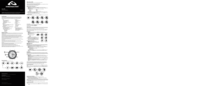
Highgear Axio HR User Manual
(2 pages)

Highgear Axio HR User Manual
(2 pages)
 (20 pages)
(20 pages) (1 pages)
(1 pages) (20 pages)
(20 pages) (20 pages)
(20 pages) (20 pages)
(20 pages)







Comments to this Manuals